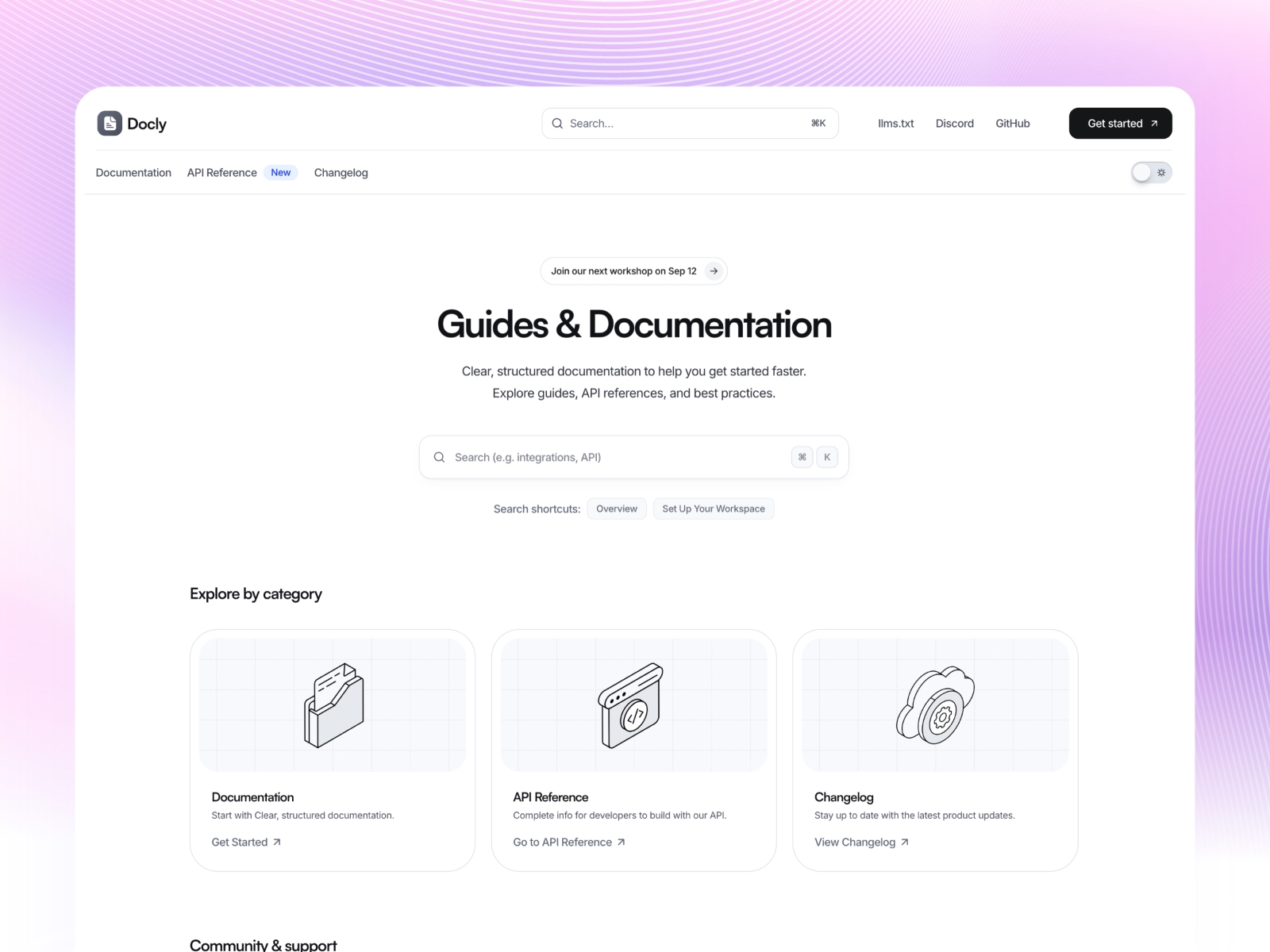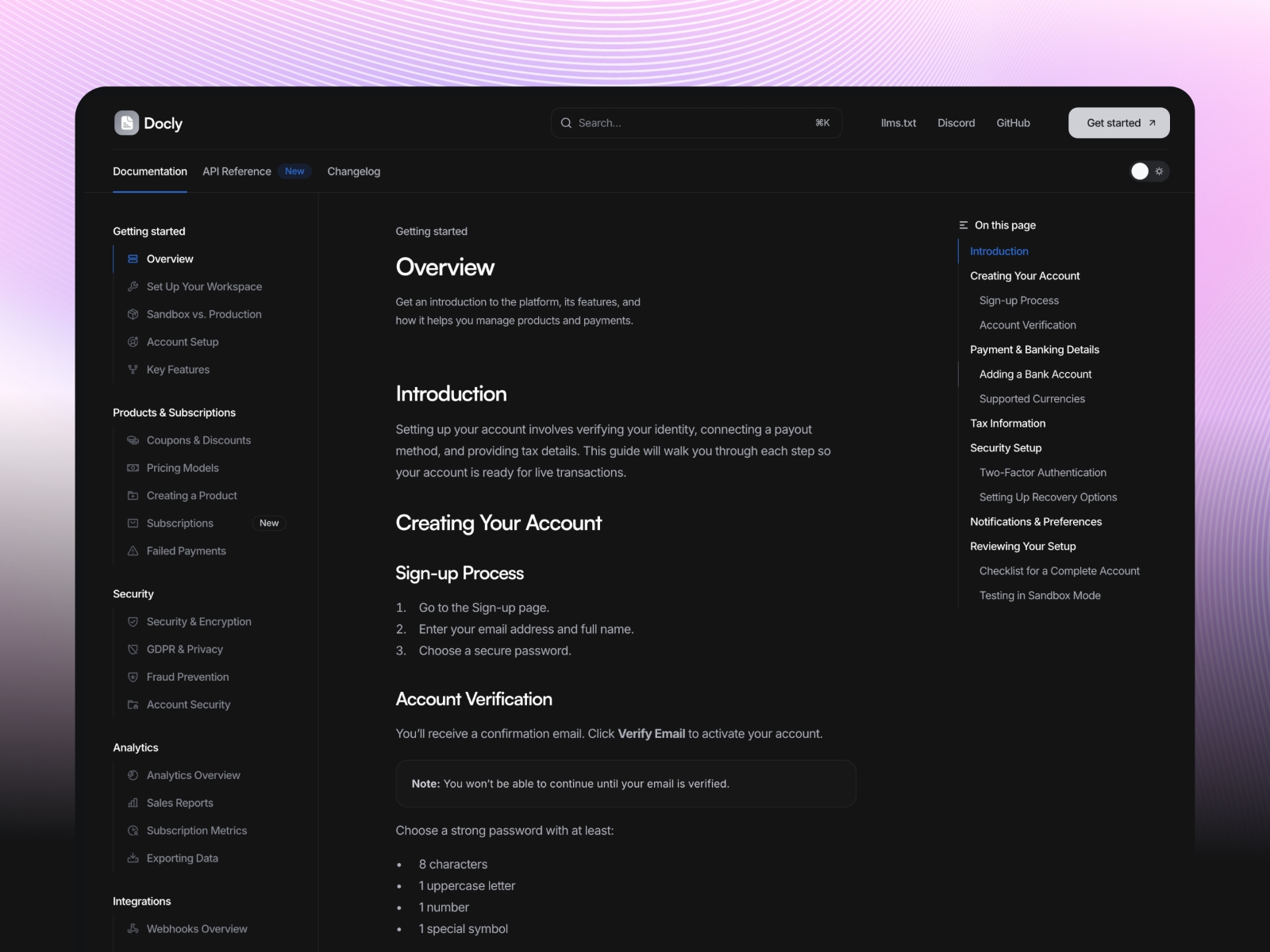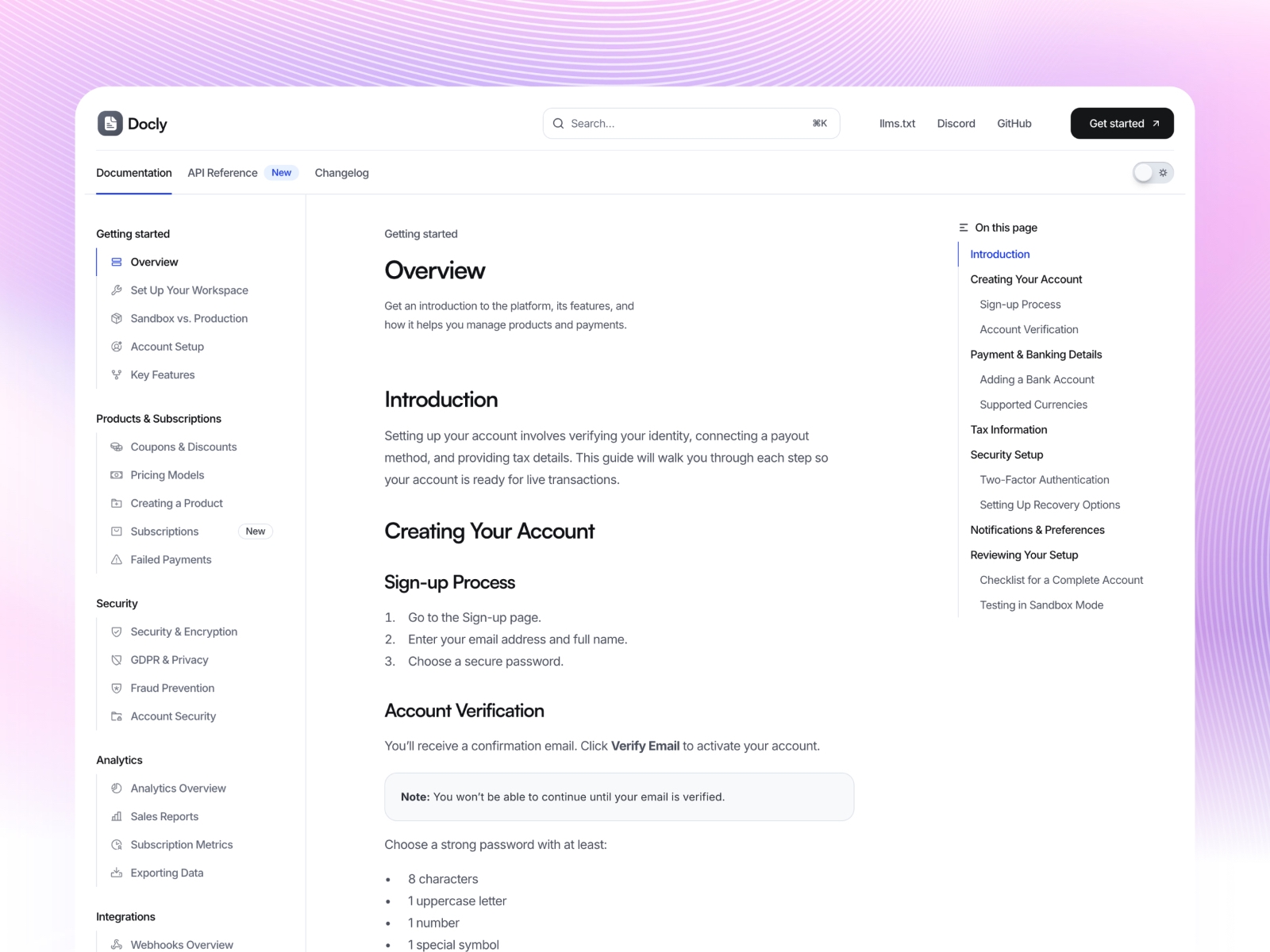A clean and modern documentation template, designed to showcase docs, guides, API references, or changelogs with ease.
Bring clarity and structure to your product documentation with Docly, a modern Documentation Template Designed for SaaS products, startups, or open-source projects.
it provides a clean and professional foundation to showcase guides, API references, and changelogs all in one place.
With a focus on usability and flexibility, this template is fully powered by the Framer CMS, making it easy to update and manage content without touching code.
A built-in light/dark theme switcher, advanced search, and dynamic navigation ensure your users can find exactly what they need quickly.
Key Features
-
🌗 Light & Dark Modes :
Built-in theme switcher toggle for the best user experience.
-
⚡ CMS-Powered :
Easily add, edit, and organize your documentation with Framer CMS.
-
🔎 Advanced Search :
Quick command search (Cmd + K) for instant results.
-
🧭 Dynamic Table of contents & Sidebar :
Interactive table of contents and auto-populated sidebar navigation.
-
📑 Essential Pages Included :
Home/Directory, Docs, API Reference, Changelog, and 404.
-
📱 Fully Responsive :
Optimized for desktop, tablet, and mobile.
This template is perfect for teams that want to publish professional documentation without compromising on design or performance. Whether you’re shipping a SaaS platform, an API, or a digital product, this template gives your users a reliable hub to explore and understand your product.
Questions?:
I’ll be happy to assist you and answer your questions. Reach out to me at hello@squareui.com
Refund Policy:
Refunds are available within 30 days if there is a serious issue that prevents the template from working as intended. Contact me for help first.